Please follow these steps to enable security on your Tomcat server:-
1) Right click on the tomcat monitor icon
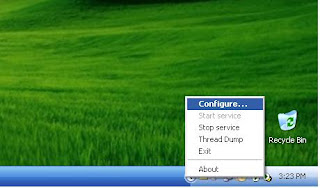
2) Open the Configure dialog.
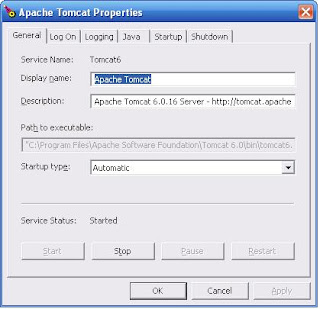 3) Click on the Java tab
3) Click on the Java tab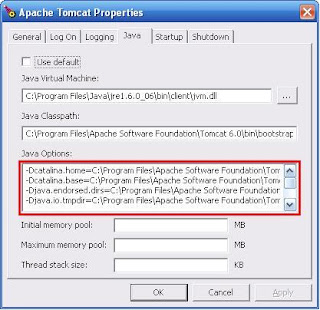 4) Add 2 system properties - java.security.manager and java.security.policy that points to the policy file. I'm pointing to the default catalina.policy file that ships with tomcat distribution.
4) Add 2 system properties - java.security.manager and java.security.policy that points to the policy file. I'm pointing to the default catalina.policy file that ships with tomcat distribution. 5) Add the 2 properties to java options
5) Add the 2 properties to java options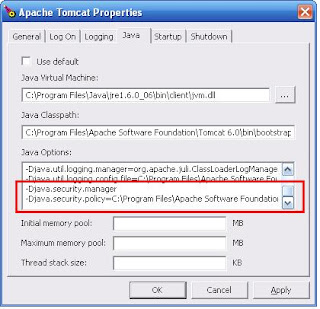 6) Click OK.
6) Click OK.7) Stop Service
8) Start Service
9) Tomcat is now running with security enabled.
Thanks for reading this post. Please leave comments/suggestions to let me know if it worked for you.

No comments:
Post a Comment