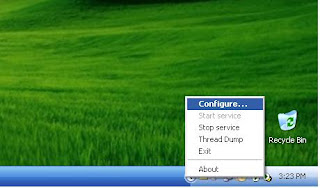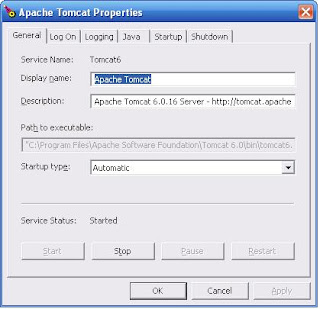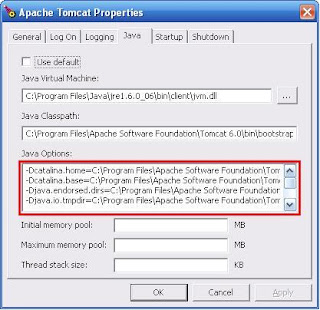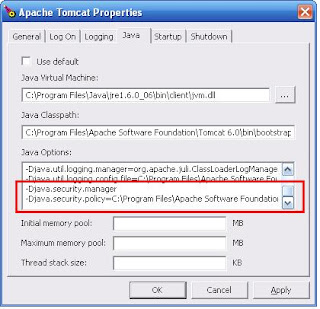My team at Wipro has been working on Apache Shindig since July 2008 and, we have successfully put together a framework that allows rapid development of Social Enterprise applications. This framework is called WiproWeb2Works and, provides among other things, a fully functional igoogle-like container for gadgets. We have in fact put a reference implementation of WiproWeb2Works framework - Festa on the Web for any one to get a feel of a "portal" application based on Apache Shindig. I'd encourage you to register (free!) and try it out today.
In my honest opinion, Shindig is the best way to jumpstart development of a Web 2.0 content mashup/social application. While this is great news for those of us that want to quickly create slick applications, there are some rough edges though that need to be ironed out to make it production ready.
Shindig provides a sample container right out of the box. This container is as elementary as a "hello world" application that you try in Chapter 1 of any book. It hardly demonstrates the power of Shindig or the potential it holds for building an app that looks & feels like iGoogle.
 In the remainder sections, I'd focus on the Container development in particular and, share tips & tricks to help you learn from our mistakes and, build apps that are better and faster than portal apps.
In the remainder sections, I'd focus on the Container development in particular and, share tips & tricks to help you learn from our mistakes and, build apps that are better and faster than portal apps.There are plenty of articles out there on building websites that look like igoogle. Here are 2 of my favorites -
(1) A JQuery based iGoogle interface by James Padolsey
(2) A Dojo based iGoogle interface by Matthew Russell
In the first article, James has provided a fully functional browser compatible source code on implementing an interface with drag & drop niceties. In the second article, Matthew shares his experience of implementing a shindig container using dojo.
To be continued...